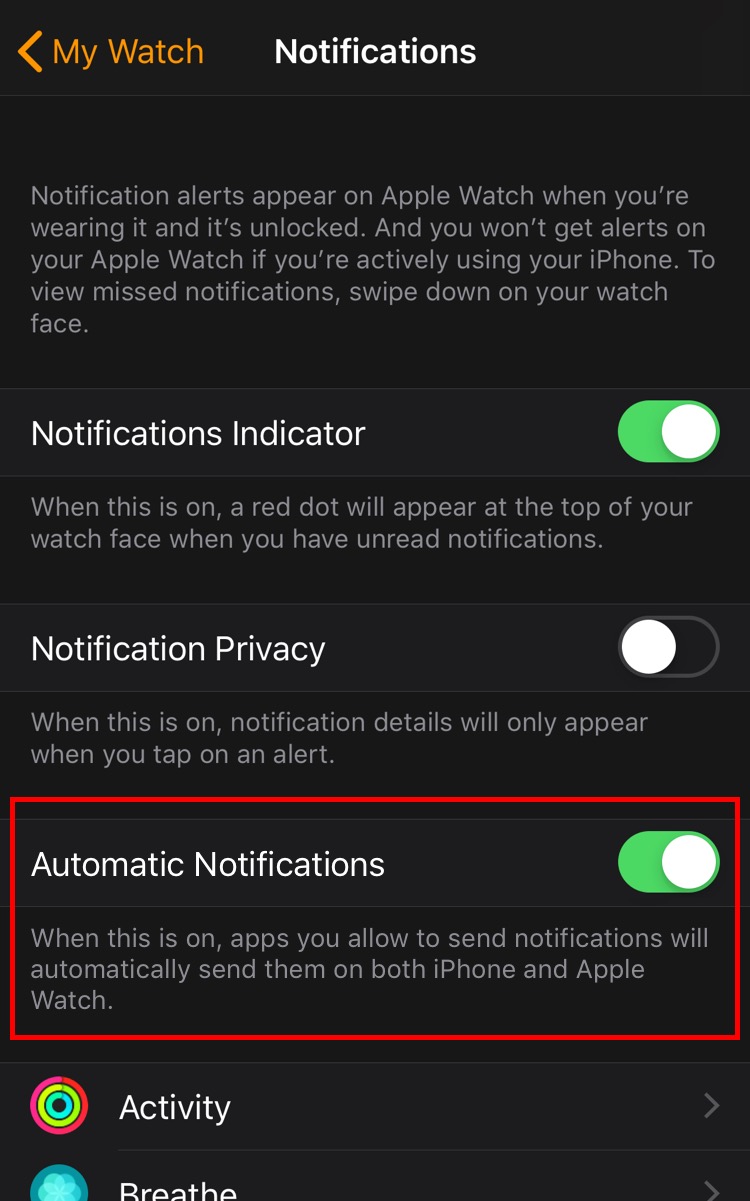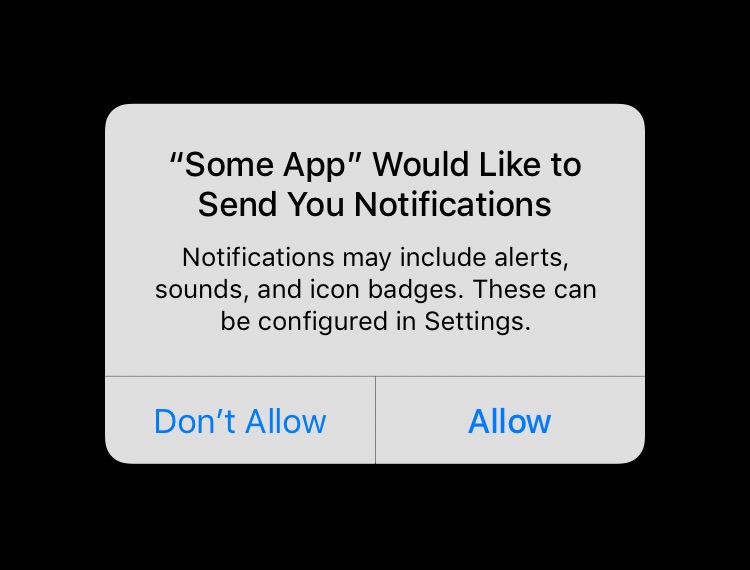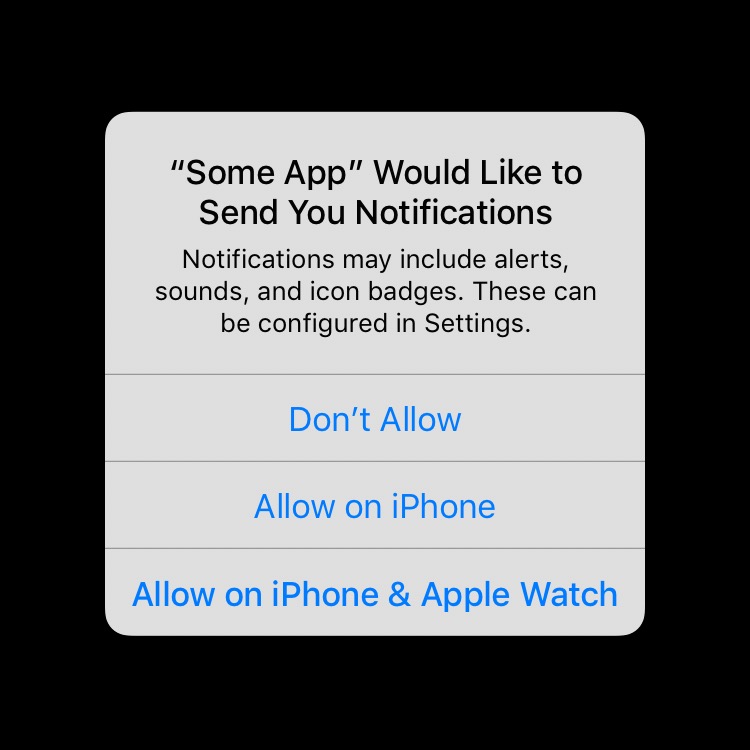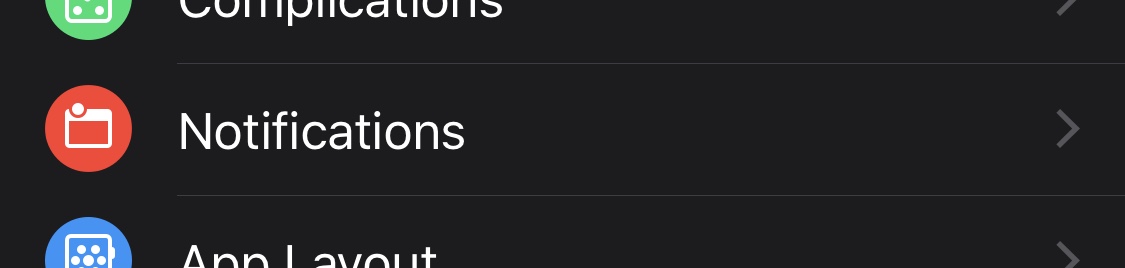
One of the things on my iOS 12 wish list last year (that is also on my iOS 13 wish list) was opt-in Apple Watch notifications instead of opt-out. I’m an Apple Watch wearer who only wants taps on my wrist from things I need to act on immediately or soon (for example when I’m on the bus: a notification that my stop is coming up and I need to get off), so only a select few apps are allowed to send notifications. Too many things tapping my wrist gets annoying quickly.
The current system of allowing Apple Watch notifications, though, is not geared toward making this easy. I allow plenty of apps to send notifications on iPhone, and currently that means I also automatically get notifications on my Apple Watch. Nine times out of ten (maybe even 9.5), I don’t also want those notifications on my Apple Watch, so I have to go back to my home screen, find the Apple Watch app, scroll to and select Notifications, scroll scroll scroll to find that app, and toggle the switch off.
For users like me, Apple Watch notifications being opt-out is cumbersome and requires more management than it should.
But what if Apple Watch notifications were instead opt-in? Meaning: by default, apps would not also send notifications on Apple Watch, but if users wanted them to (in my case those one-out-of-ten times), we could allow them to.
How might opt-in Apple Watch notifications work?
One way to accomplish this is in Apple Watch app > Notifications having a switch to set whether or not Apple Watch automatically shows notifications for new apps. To maintain current functionality, it could even be toggled on by default.
I could toggle this off, and new apps I downloaded (or redownloaded) and allowed to send notifications would no longer automatically send them on Apple Watch in addition to iPhone—they would only be sending notifications on iPhone. For any apps I wanted to also send Apple Watch notifications, I could manually turn on notifications in the settings below the switch.
But I think a better way to handle this is in the modal when an app is requesting permission to send notifications. Currently, this modal has two options: Don’t Allow and Allow.
What if it had a third option if there’s an Apple Watch paired to the iPhone?
The phrasing could be improved of course since the label is rather long (or the button made taller to fit two lines of text), but the idea holds: this gives better, more immediate control over if and where I want to see notifications for this app. If I only want notifications on iPhone, there’s an option for that. If I want notifications on iPhone and Apple Watch, there’s an option for that too.
Compared to the current workflow, when I don’t want notifications on my Apple Watch too, this doesn’t require the extra several steps of navigating to and in the Apple Watch app to manually turn off notifications for the app (or manually turning them on if there were an auto switch like in the first example and I did want notifications). I can set where I want to see notifications right then and there.
As someone who only likes a few apps tapping my wrist with Apple Watch notifications and thus must more actively manage what apps can send them, the current opt-out notifications system feels more geared toward users who like all the apps sending all the notifications. An opt-in system, though, could work for both those users and users like me.
iOS 12 didn’t change the notifications workflow, so I’ll be watching to see if a change is on tap for iOS 13.