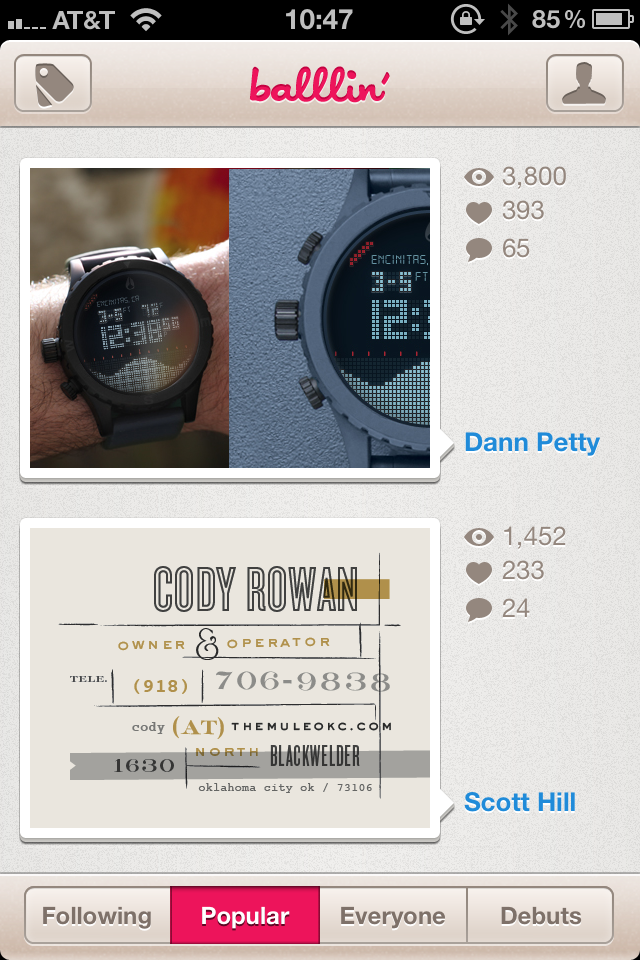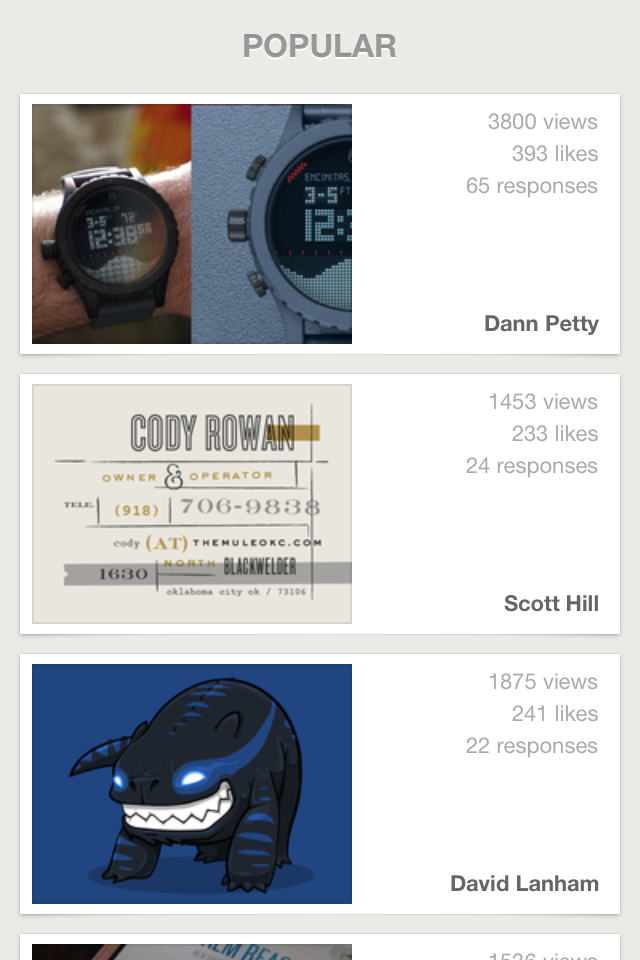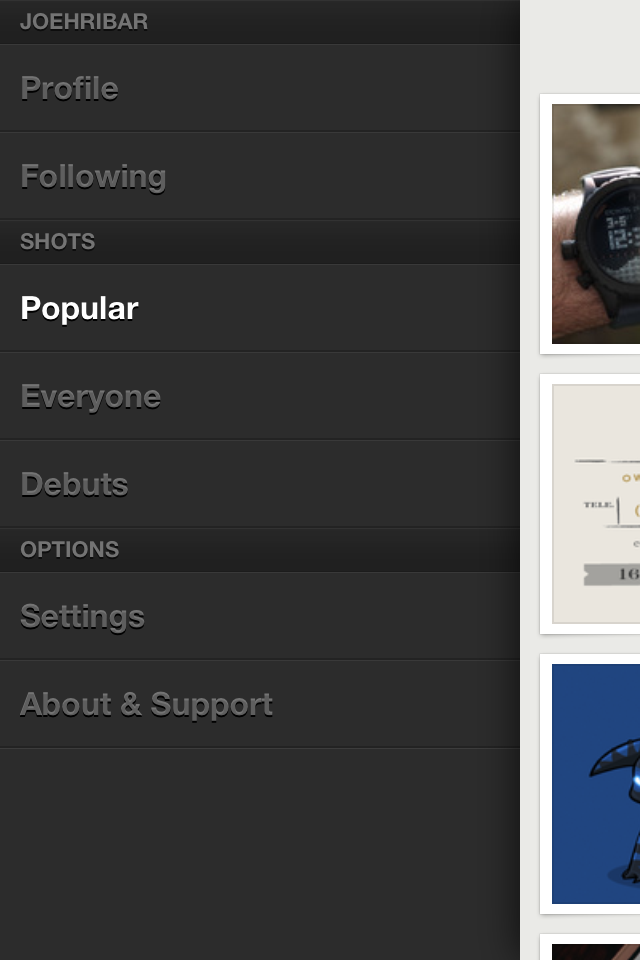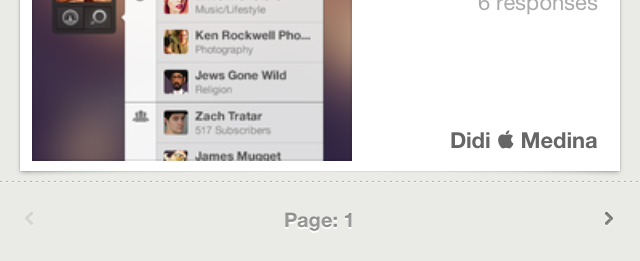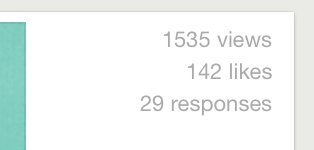Joss Whedon is to the Avengers universe as Christopher Nolan is to the Batman universe. This film is everything you could want in a superhero film and so many things you could want in any other film: likable characters, snappy dialogue, plenty of laughs, memorable moments, killer special effects, and loads of action. The last act of the film is relentless with its propulsive action sequences—but never overbearing as Whedon skillfully manuevers through each sequence.
What else Whedon skillfully does is bringing all these characters—most of them with their own movie or movies—together in a cohesive and successful way. Mashing this many strong personalities together could be a disaster for a not-too-careful writer and director. But Whedon—and the cast—make this work.
And work the characters do. The underlying plot is fairly simple, but never is that a detraction as it allows the characters to really shine throughout the film. No Avenger is relegated to the sideline; all are given adequate screentime making them all seem equally important. Giving each character his or her due also means giving pairs and groups of characters so many rich and humorous moments together. I was expecting all the action the characters bring, but I wasn’t expecting all the laughs.
Equally rich was the music. Alan Silvestri delivers a roaring, macho, and heroic theme and score. While not as blatantly—and laughably—heroic as his Captain America theme, Silvestri’s Avengers theme excellently fits the group: strong, stated, and fit for the challenge without ever taking itself too seriously.
But what should be taken seriously is how great a film this is. A is for Avengers, and A is for Awesome. And that’s exactly what The Avengers is.
![]()