OS X Mountain Lion roared into existence this week featuring many smart additions inspired by iOS. One addition I would like to see in the final build of Mountain Lion is Siri.
But where would Siri live? Easy. Notification Center is hiding under the right side of the desktop wallpaper. Why not have Siri hiding under the left side of the wallpaper?
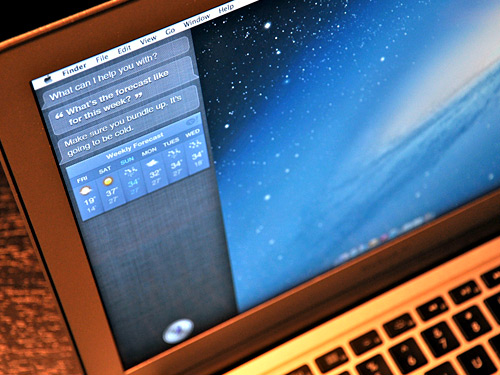
Here’s a mock-up (click for larger version):
Just like with Notification Center, a trackpad gesture can slide the wallpaper and activate Siri. And perhaps a menu bar icon and a keyboard shortcut (or even a dedicated key) could as well.
I have to imagine someone in Cupertino has Siri running on their Mac today. Let’s hope we all will this summer.
